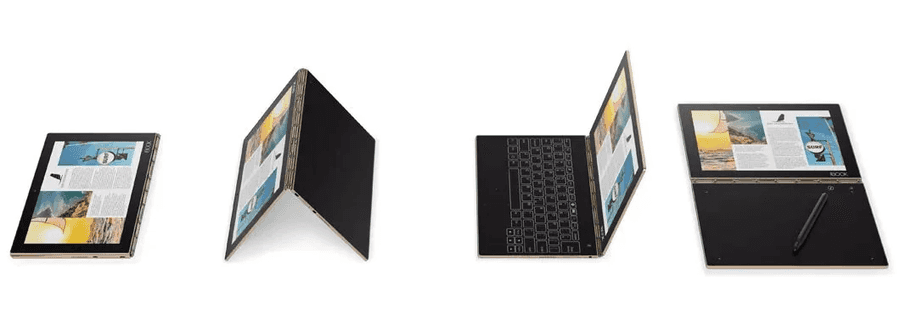
“Manjaro Linux on the Yoga Book”
It works (mostly) out of the box now!
I unfortunately managed to update the pure Arch Linux kernel on the laptop right in the middle of an update that broke support for the chipset that it used; perfectly timed to mean it fails to boot, so was generally unrecoverable.
Thankfully, I had only installed Linux on the uSD card at this point, so I could reboot into Windows if I had needed a working machine, and it had all my driver and configuration tweaks saved too.
Experimentally, I had another go with Manjaro Linux with the Gnome/Wayland front end - I had tried this previously, but without the machine booting at all; so you can imagine my surprise when the whole system fired up all the way into the graphical interface.
Everything that had worked before on Arch, including some surprises with auto screen rotation working out of the box too. Apparently Manjaro include iio-proxy by default, surfacing almost all the sensors properly so Gnome could use them.
Naturally an exception was the keyboard, which only came up as a giant touchpad, as was the case for Arch as well, but I hardly expected that it would just work, as its quite the exotic bit of kit; and unfortunately the cameras (front and rear) and the sound card still don’t work, and still come up as a dummy output and dummy input on PulseAudio.
This is great progress, however! It means I don’t need to work to bring a system up from a bare frame buffer state, and can start with most of my work done for me. Being Arch-based, the software I wrote for the keyboard worked out of the box too, so in the space of a couple of hours, I went from a completely dead machine to the same state that I reached before, except with a stable, normal kernel, rather than the mainline one I had to use for Arch.